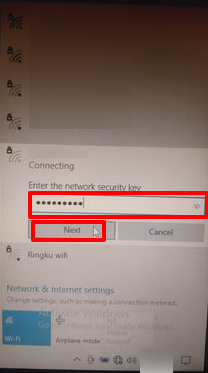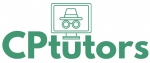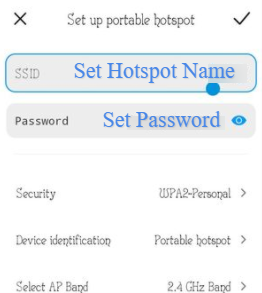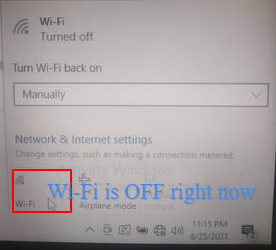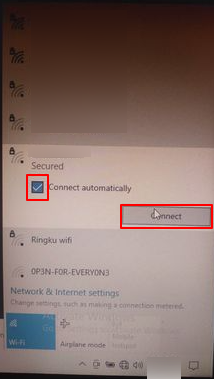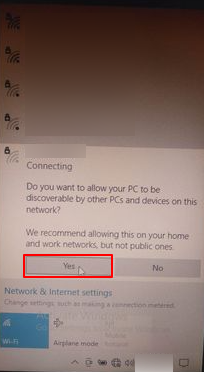Do You need to connect your Laptop to Mobile Internet?
Sometimes we need to connect our laptop/tablet needs to connect with internet. So, as usual, we need to buy some internet though I have the internet on another phone. Now, Is it an efficient way to connect my laptop/ tablet by buying the internet?
No. You can connect your laptop to the mobile internet. Let’s start!
1. Check Your Internet Connection and Hotspot.
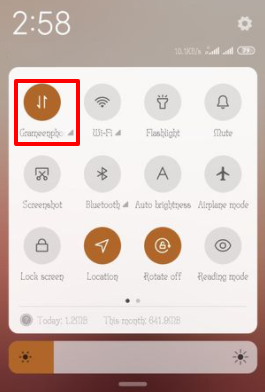
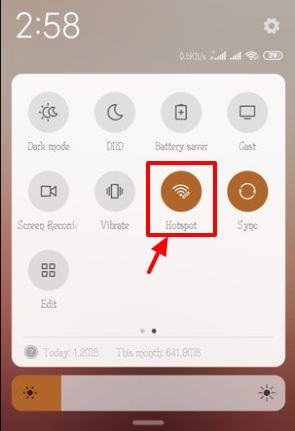
2. Long Press on Hotspot section.
3. click on “set up portable hotspot” and set the Hotspot name and password.
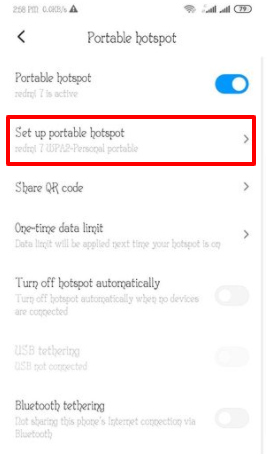
4. Hurrah! Mobile Setup Is Done. Let’s Come to the Laptop!
Look at the bottom-right of your laptop screen, You will see an icon like that. It means Your laptop is off-Line.
Click On this Icon.
5. Check the Wi-Fi ON or OFF. If it is off please turn on Wi-Fi.
6.After Turning on Wi-Fi let’s check your Hotspot name & Click on your hotspot device name & check the’ Connect Automatically’ option and click connect.
.7. Now enter the password, click ‘next’ and click ‘Yes’